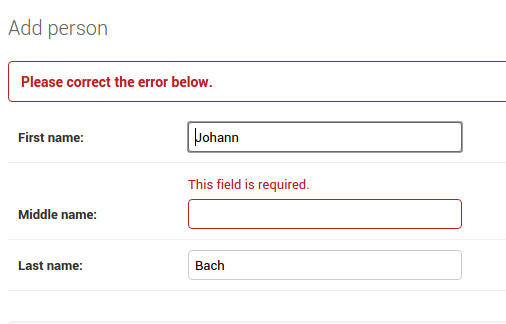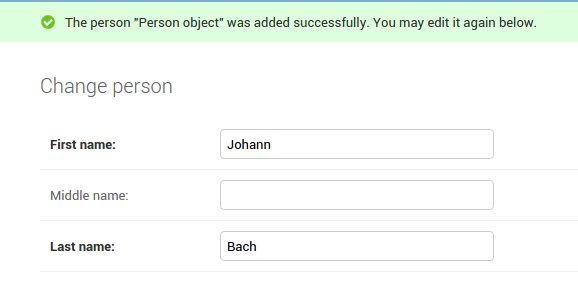Django model data types
Data needs to conform to certain rules for it to be useful in any application. If it weren't for rules, then you can easily end up with ZIP code numbers where you expect address information or extensive text where you expect a maximum 10-character input. Django models can use several data types to enforce model data fit certain rules (e.g. text, number, email).
It's important to understand
Django model data types operate on two layers: at the database
layer and the Django/Python layer. When you define a Django model
with its data types and create its initial migration, Django
generates and executes a model's DDL (Data definition language) to
create a database table, this DDL contains rules that reflect a
Django model's fields (e.g. a Django IntegerField
model field gets translated into an INTEGER DB column
to enforce integer values). This means that if you change this type
of Django model field (e.g. changing an integer field to a text
field) it requires generating a new migration in order for the
database table to also reflect any new rule.
In addition to this rule
enforcement created at the outset by a Django model at the database
layer, Django model fields also enforce data rules at the
Django/Python layer (i.e. prior to inserting/updating data in the
database). For example, Django model field parameters like
choices enforce a field's values conform to a set of
choices, this type of rule is enforced when you attempt to create,
save or update Django model records and is done irrespective of the
database table rules. This means you can simply change a Django
model field associated with this type of rule and not have to
create a new migration to alter the underlying database table -- in
this case, changing the Python code is enough to change validation
behavior.
Always keep this subtle in mind for Django model field data types: some Django model changes require creating a migration, while others can simply take effect changing the Django model field code. Table 7-1 illustrates the various Django model fields and the DDL they produce for all of the four main relational database supported by Django: SQLite, MySQL, PostgreSQL and Oracle.
Table 7-1 Django model data types and generated DDL by database
| Data type | Django model type | Database DDL | Description - Validation - Notes | ||||
|---|---|---|---|---|---|---|---|
| SQLite | MySQL | PostgreSQL | Oracle | ||||
| Binary | models.BinaryField() | BLOB NOT NULL | longblob NOT NULL | bytea NOT NULL | BLOB NULL | Creates a blob field to store binary data (e.g. images, audio or other multimedia objects) | |
| Boolean | models.BooleanField() | bool NOT NULL | bool NOT NULL | boolean NOT NULL | NUMBER(1) NOT NULL CHECK ("VAR" IN (0,1)) | Creates a boolean field to store True/False (or 0/1) values | |
| Boolean | models.NullBooleanField() | bool NULL | bool NULL | boolean NULL | NUMBER(1) NULL CHECK (("VAR" IN (0,1)) OR ("VAR" IS NULL)) | Works just like BooleanField but also allows NULL values | |
| Date/time | models.DateField() | date NOT NULL | date NOT NULL | date NOT NULL | DATE NOT NULL | Creates a date field to store dates | |
| Date/time | models.TimeField() | time NOT NULL | time NOT NULL | time NOT NULL | TIMESTAMP NOT NULL | Creates a time field to store times. | |
| Date/time | models.DateTimeField() | datetime NOT NULL | datetime NOT NULL | timestamp with time zone NOT NULL | TIMESTAMP NOT NULL | Creates a datetime field to store dates with times | |
| Date/time | models.DurationField() | bigint NOT NULL | bigint NOT NULL | interval NOT NULL | INTERVAL DAY(9) TO SECOND(6) NOT NULL | Creates a field to store periods of time. | |
| Number | models.AutoField() | integer NOT NULL AUTOINCREMENT | integer AUTO_INCREMENT NOT NULL | serial NOT NULL | NUMBER(11) NOT NULL & also creates a SEQUENCE and TRIGGER to increase the field | Creates an integer that autoincrements, primarly used for custom primary keys | |
| Number | models.BigIntegerField() | bigint NOT NULL | bigint NOT NULL | bigint NOT NULL | NUMBER(19) NOT NULL | Create a big integer to fit numbers between -9223372036854775808 to 9223372036854775807. This range may vary depending on the DB brand | |
| Number | models.DecimalField(decimal_places=X,max_digits=Y) | decimal NOT NULL | numeric(X, Y) NOT NULL | numeric(X, Y) NOT NULL | NUMBER(10, 3) NOT NULL | Enforces a number have a maximum X digits and Y decimal points Creates a decimal field to store decimal numbers. Note both X and Y arguments are required, where the X argument represents the maximum number of digits to store and the Y argument represents the number of decimal places to store. | |
| Number | models.FloatField() | real NOT NULL | double precision NOT NULL | double precision NOT NULL | DOUBLE PRECISION NOT NULL | Creates a column to store floating-point numbers. | |
| Number | models.IntegerField() | integer NOT NULL | integer NOT NULL | integer NOT NULL | NUMBER(11) NOT NULL | Creates a column to store integer numbers. | |
| Number | models.PositiveIntegerField() | integer unsigned NOT NULL | integer UNSIGNED NOT NULL | integer NOT NULL CHECK ("VAR" >= 0) | NUMBER(11) NOT NULL CHECK ("VAR" >= 0) | Enforces values from 0 to 2147483647 Works just like IntegerField but limits values to positive numbers | |
| Number | models.PositiveSmallIntegerField() | smallint unsigned NOT NULL | smallint UNSIGNED NOT NULL | smallint NOT NULL CHECK ("VAR" >= 0) | NUMBER(11) NOT NULL CHECK ("VAR" >= 0) | Enforces values from 0 to 32767 Works just like IntegerField and the specialized PositiveIntegerField but limits numbers to a smaller positive range. | |
| Number | options.SmallIntegerField() | smallint NOT NULL | smallint NOT NULL | smallint NOT NULL | NUMBER(11) NOT NULL | Enforces a number is in the range from -32768 to 32767 Works just like IntegerField but in a smaller integer range. | |
| Text | models.CharField(max_length=N) | varchar(N) NOT NULL | varchar(50) NOT NULL | varchar(50) NOT NULL | NVARCHAR2(50) NULL | Creates a text column, where the max_length argument is required to specify the maximum length in characters. | |
| Text | models.TextField() | text NOT NULL | longtext NOT NULL | text NOT NULL | NCLOB NULL | Creates a text field to store text. | |
| Text (Specialized) | models.CommaSeparatedIntegerField(max_length=50) | varchar(N) NOT NULL | varchar(N) NOT NULL | varchar(N) NOT NULL | NVARCHAR2(N) NULL | Enforces the string a CSV of integers.Works just like CharField except Django enforces the string be a comma separated value of integers prior to interacting with the database (e.g. 3,54,54,664,65) | |
| Text (Specialized) | models.EmailField() | varchar(254) NOT NULL | varchar(254) NOT NULL | varchar(254) NOT NULL | NVARCHAR2(254) NULL | Enforces the text is a valid email with the internal Django EmailValidator to determine what is and isn't a valid. Works just like CharField defaulting to a max_length of 254 characters and also enforces the string is a valid email. | |
| Text (Specialized) | models.FileField() | varchar(100) NOT NULL | varchar(100) NOT NULL | varchar(100) NOT NULL | NVARCHAR2(100) NULL | Enforces and provides various utilities to handle files (e.g. opening/closing file, upload location,etc). Works just like CharField defaulting to a max_length of 100 characters and also enforces the string is a valid file. | |
| Text (Specialized) | models.FilePathField() | varchar(100) NOT NULL | varchar(100) NOT NULL | varchar(100) NOT NULL | NVARCHAR2(100) NULL | Enforces and provides various utilities to limit choices of filenames in certain filesystem directories. Works just like CharField defaulting to a max_length of 100 characters and also enforces the string is a valid file in a filesystem directory. | |
| Text (Specialized) | models.ImageField() | varchar(100) NOT NULL | varchar(100) NOT NULL | varchar(100) NOT NULL | NVARCHAR2(100) NULL | Enforces and provides various utilities to handle image files (e.g. getting the height & width) Works just like CharField and the specialized FileField defaulting to a max_length of 100 characters and also enforces the string is a valid image. Note this field requires the presence of the Pillow Python library (e.g. pip install Pillow). | |
| Text (Specialized) | models.GenericIPAddressField() | char(39) NOT NULL | char(39) NOT NULL | inet NOT NULL | VARCHAR2(39) NULL | Enforces and provides various utilities to only accept valid IPv4 or IPv6 addresses (e.g. 198.10.22.64 and FE80::0202:B3FF:FE1E:8329, as well as utilities like unpack_ipv4 and protocol) Works just like CharField defaulting to a max_length of 39 characters and enforces the string is a valid IP address. | |
| Text (Specialized) | models.SlugField() | varchar(50) NOT NULL | varchar(50) NOT NULL | varchar(50) NOT NULL | NVARCHAR2(50) NULL | Enforces a string is a slug string, which is a string that only contains letters, numbers, underscores or hyphens. Works just like CharField defaulting to a max_length of 50 characters and ensure the provided string is a slug -- a concept that's typically used to cleanse URL strings that contains spaces and other potentially invalid character like letter with accents. | |
| Text (Specialized) | models.URLField() | varchar(200) NOT NULL | varchar(200) NOT NULL | varchar(200) NOT NULL | NVARCHAR2(200) NULL | Enforces the provided text value is a valid URL Works just like CharField defaulting to a max_length of 200 characters and enforces the string is a valid URL | |
| Text (Specialized) | models.UUIDField() | char(32) NOT NULL | char(32) NOT NULL | uuid NOT NULL | VARCHAR2(32) NOT NULL | Enforces the provided text is a Universally unique identifiers (UUID) Works just like CharField defaulting to a max_length of 32 characters and enforces the value is a UUID. | |
If you look closely at some of the DDL generated for the different Django model fields in table 7-1 (e.g. models.CharField(), models.FileField()), you'll notice Oracle generates DB columns with the NULL constraint, where as the other three database brands generate DB columns with the NOT NULL constraint, this is neither a typo or a bug, it's by design due to the way Oracle works. Even though Oracle does support the NOT NULL constraint as the other database brands do, Oracle comes with the side-effect that it also treats empty strings '' as NOT NULL values. This means that if Django attempts to store an empty string '' (e.g. on a CharField() or FieldField()) in an Oracle database, the operation would be rejected if the NOT NULL constraint were present -- an operation that's perfectly valid in other databases even with the NOT NULL constraint. So to maintain uniformity across databases and to avoid this Oracle specific edge-case, Django opts to not use the NOT NULL constraint for certain scenarios.
Note this is a well-known Oracle 'feature' or 'quirk' -- depending on your perspective -- that's been known for years: How to insert an empty string (zero-length) in a non-nullable column ? A: You can't. Oracle states this fact in their docs and also mentions this behavior may change in the future to become standard compliant (ANSI), but as of the latest version Oracle 12c, this behavior remains the same. I'll provide some Django specific details related to working with NULL, NOT NULL and empty string '' issues in the next section.
As you can see in table 7-1, Django model fields produce slightly different DDL depending on the database brand, albeit the end behavior for all backends maps as close as possible to one another, with Django/Python rule enforcement filling in the gaps.
For example, for a Django model
field like models.DurationField(), SQLite and MySQL
use the bigint data type, where as PostgreSQL and
Oracle use the more specialized interval data type.
Similarly for Django model fields like
models.CommaSeparatedIntegerField() and
models.EmailField(), at the database level these are
represented as basic character varchar data types --
or NVARCHAR2 in Oracle -- and it's Django/Python that
enforces the text representation is a valid CSV of integers or
email, respectively.
With knowledge of the initial DDL generated by each Django model field, in the next sections I'll present the various Django model field options and their behavior associated with the original DDL and Django/Python validation.
Limiting values: max_length, min_value, max_value, max_digits and decimal_places
Limiting values to a certain
range is one of the most basic options in Django model fields. For
text based data types the max_length option enforces
values don't surpass a certain number of characters. In table 7-1 you can see the CharField data type requires you
specify the max_length option and for more specialized
text based data types (e.g. EmailField) Django assigns
a default max_length option value, which you can
override with an explict max_length value.
For fields that use the
IntegerField data type, Django offers the
min_value and max_value options to
restrict a value to lower/upper bounds (e.g.
IntegerField(min_value=0,max_value=1000) limits values
to a 0 to 1000 range). Similarly, for fields with the
DecimalField data type, Django requires you specify
the max_digits and decimal_places options
to enforce a value's maximum number of digits and decimal points,
respectively.
Empty, null & not null values: blank and null
By default, all Django model
fields are assigned a NOT NULL restriction at the
database level, if you look at table 7-1 again you can confirm this
by the generated DDL -- the only exception is for certain fields on
Oracle databases, which is explained in the sidebar below table
7-1.
This means that when you
create/update a record with a NOT NULL field on it, a
value must be provided for the field or otherwise the database
rejects the operation. On certain occasions though, it can be
necessary to allow empty field values or as they're known in the
database world NULL values. To allow Django model
fields to support NULL values at the database level,
you must declare the null=True field option (e.g.
IntegerField(null=True) allows an integer field to be
left empty and generates DDL with NULL instead of the
default NOT NULL).
In addition to the
null option that's enforced at the database level and
which defaults to null=False, Django also supports the
blank option. The blank option also
defaults to blank=False on all fields and is used to
enforce Django/Python validation through forms that work
on Django models (e.g. creating a Django model record through a
form in the Django admin or a custom Django form). If a Django
model field is declared with blank=True, Django
permits the field to be left blank in a form, otherwise (i.e. if
blank=True isn't explicitly declared in a model field)
Django rejects the form and forces an end-user to provide a value
for the field.
Since the use of
null and blank options can be one of the
most confusing topics in Django model field options, table 7-2
presents a matrix with different model definitions and operations
to better illustrate this behavior.
Table 7-2. Django model validation for blank and null field options
Tip The next chapter covers Django model forms and their validation.
Predetermined values: default, auto_now, auto_now_add and choices
Sometimes it's helpful to assign
predetermined values to Django model fields. For example, to avoid
empty strings when no value is provided -- as illustrated in some
of the cases in table 7-2 -- you can use the default
option on a Django model field (e.g. provide a default id, city or
date). In most circumstances you assign a default
option as a hard-coded value or a method reference. Listing 7-6
illustrates an example of the default option using
both approaches.
Listing 7-6. Django model default option use
def default_city():
return "San Diego"
class Store(models.Model):
name = models.CharField(max_length=30)
address = models.CharField(max_length=30)
city = models.CharField(max_length=30,default=default_city)
state = models.CharField(max_length=2,default='CA')
As you can see in listing 7-6 we
have two Django model fields that use the default
option. First the city field relies on the
default=default_city value -- note the lack of
parenthesis in the syntax which makes it a reference to the
function -- that tells Django to call the default_city
method to populate the field every time a new record is
created.
It's worth mentioning the method
is placed outside the Django model class vs. declaring it in the
same class body, this is to allow serialization and support of
Django model migrations in Python 2 projects[1]. Next in listing 7-6 you can see the
state field uses the default='CA' value
which tells Django to use the hard-coded CA string to
populate the field when a new record is created.
The enforcement of default
options is done entirely by Django/Python (i.e. the database DDL is
unaware of any default values). This means that when you work with
a model like the one in listing 7-6 Django/Python intervenes to
provide default values. For example, if you create a Django model
instance as
Person.objects.create(name='Downtown',address='Main Street
#5'), the city and state values
are filled by Django/Python to create the record. Similarly, if you
go to the Django admin and attempt to create an instance of the
model in listing 7-6, the city and state
form fields are pre-filled with the default values.
Even though the
default option works just as described for text
fields, as well as number and boolean fields, it has particular
behaviors for date fields -- specifically
models.DateField() and
models.DateTimeField() -- that are important to
explore, so let's do that and while on the topic of dates also
learn about the auto_now and auto_now_add
options related to date and time model fields.
Listing 7-7. Django model default options for dates and times, as well as auto_now and auto_now_add use
from datetime import date
from django.utils import timezone
class Store(models.Model):
name = models.CharField(max_length=30)
address = models.CharField(max_length=30)
date = models.DateField(default=date.today)
datetime = models.DateTimeField(default=timezone.now)
date_lastupdated = models.DateField(auto_now=True)
date_added = models.DateField(auto_now_add=True)
timestamp_lastupdated = models.DateTimeField(auto_now=True)
timestamp_added = models.DateTimeField(auto_now_add=True)
Listing 7-7 illustrates a
modified version of the Store model from listing 7-6 with a series of date field variations. The first two additional
fields date and datetime use a
DateField with a default value using Python's standard
datetime library and a DateTimeField with
a default value using Django's django.utils.timezone
module, respectively -- the sidebar contains more details on why use the django.utils.timezone module to create a date time value.
In this case, if you create a
Store record based on the model in listing 7-7,
Django/Python fills in the values for the date and
datetime fields based on the backing library's
functionality. Similarly, if you go to the Django admin and attempt
to create an instance of the model in listing 7-7, the
date and datetime form fields are
pre-filled with the default values for the current date and date
with time, respectively.
If you look closely at the default values from previous listings, notice they lack () in their syntax, which creates an important behavior. By omitting the () syntax, Python assigns a reference to a method and evaluates the expression until runtime, but if you use the () syntax (e.g. default=timezone.now()) Python evaluates the expression at compile time. For functions that return fixed values this is a non-issue, but for functions that return dynamically calculated values (e.g. dates) this is critical, otherwise you get a single value calculated at compile time (e.g. the date or datetime field would contain the same value calculated at compile time for all records).
Django is time-zone aware by default -- due to the USE_TZ = True in settings.py. This means that when you handle dates with times (e.g.in DateTimeField model fields) you must provide time-zone aware dates. This is why in listing 7-7 the models.DateTimeField(default=timezone.now) statement uses Django's django.utils.timezone module which generates time-zone aware dates.
In listing 7-7 there's an
additional pair of DateField and
DateTimeField fields that use the
auto_now=True and auto_now_add=True
options. Both of these options work like the default
option -- in the sense they add a default date or date & time
-- but have a slightly different behavior. The first important
difference is that while the default option can be
used with several types of fields, the auto_now and
auto_now_add options are designed for
DateField and DateTimeField fields.
Values for fields that use either
the auto_now and auto_now_add options are
generated when a record is created. Values for fields that use the
auto_now option are updated every time a record is
changed, while values for fields that use the
auto_now_add option remain frozen for the lifetime of
the record. By default, DateField fields that use
either the auto_now or auto_now_add
options generate their value from
datetime.date.today(), where as
DateTimeField fields that use either
auto_now or auto_now_add options generate
their value from django.utils.timezone.now().
Unlike fields with the
default option where you can provide a value for the
field, fields with the auto_now and
auto_now_add options can't be overridden. This means
that even if you create or update a record and provide a value for
a field with an auto_now or auto_now_add
option, the value is ignored. Similarly, in the Django admin by
default fields that use the auto_now and
auto_now_add option are not displayed because their
value can't be modified. Finally, it's worth mentioning the
auto_now, auto_now_add and
default options are mutually exclusive (i.e. you can't
use more than one option in a field or it will result in an
error).
As you can see, the
auto_now option is ideal to track a record's
last-modified date, the auto_now_add is ideal to track
a record's creation date and the default option works
as a general purpose modifiable date on a form field.
Another scenario for
predetermined values is to restrict a Django model field to a list
of values with the choices option to limit open-ended
values and reduce disparate data and errors (e.g. a list of states
["CA","AR"], instead of letting users introduce
Ca, Cali, ar or
Arizona). Listing 7-8 illustrates an example of a
Django model field that uses the choices option.
Listing 7-8 Django model choices option
ITEM_SIZES = (
('S','Small'),
('M','Medium'),
('L','Large'),
('P','Portion'),
)
class Menu(models.Model):
name = models.CharField(max_length=30)
class Item(models.Model):
menu = models.ForeignKey(Menu, on_delete=models.CASCADE)
name = models.CharField(max_length=30)
description = models.CharField(max_length=100)
size = models.CharField(choices=ITEM_SIZES,max_length=1)
The first thing you need to use
the choices option is create a list of values as a
tuple of tuples as illustrated in listing 7-8. The
ITEMS_SIZES tuple has four tuples, where the first
tuple element represents a key to use in the database
(e.g.S,M) and the second tuple element
represents a human-friendly representation of the first tuple
element (e.g.Small, Medium).
Next, in listing 7-8 you can see
the size field is assigned the
choices=ITEM_SIZES value which tells Django to use the
keys from ITEM_SIZES as potential values. Note that in
this case the keys to use in the database are all one-character
text values (e.g.S,M) that correspond to
the CharField(max_length=1) data type, but you can
also use numbers or boolean values as keys so long as they match
the target field data type.
Tip The next chapter covers Django form models with the choices option.
Unique values: unique, unique_for_date, unique_for_month and unique_for_year
It's possible to enforce a field
value be unique across all records. For example, in listing 7-7 if
you change name=models.CharField(max_length=30) to
name=models.CharField(max_length=30, unique=True) it
tells Django to ensure all Store records have a unique
name value.
The unique option is
enforced by Django at the database layer (i.e. by adding a DDL
UNIQUE SQL constraint), as well as the Django/Python
layer. In addition, the unique option is valid on all
field types except ManyToManyField,
OneToOneField, and FileField.
To enforce uniqueness of a field
along with a DateField or DateTimeField
value, Django offers the unique_for_date,
unique_for_month and unique_for_year
options. For example, in listing 7-7 to enforce the
name field value be unique with a date of
the date_lastupdated field you can use the name
= models.CharField(max_length=30,
unique_for_date="date_lastupdated") statement which tells
Django to allow only one record with the same name and
date_lastupdated (e.g. you can't have two records with
name="Downtown" and
date_lastupdated="2018-01-01", but two records with
name="Downtown" and different
date_lastupdated values are allowed).
The unique_for_month
and unique_for_year options provide wider ranges to
enforce validation. For example, the name =
models.CharField(max_length=30,
unique_for_month="date_lastupdated") statement tells Django
to only allow one record with the same name and
date_lastupdated value for the same month and the
name = models.CharField(max_length=30,
unique_for_year="date_lastupdated") statement tells Django
to only allow one record with the same name and
date_lastupdated value for the same year.
Due to the more complex
requirements of the unique_for_date,
unique_for_month and unique_for_year
options, the enforcement of these options is done at the
Django/Python layer. In addition, due to the nature of the
validation process these options are only valid for
DateField and DateTimeField fields,
noting that for DateTimeField cases only the date
portion of the value is used.
Form values: editable, help_text, verbose_name and error_messages
When Django models are used in the context of forms, form fields backed by Django model fields can be influenced through various model options. The following options are identical to the form options you learned in the previous chapter on Django forms, except these options are assigned as part of model fields to influence forms fields.
By default, all Django model
fields presented in forms are editable, but you can change this
behavior by using the editable=False option. Setting a
model field with editable=False tells Django to omit
it completely in a form (e.g. in the Django admin) and as a
consequence any validation associated with the form field is also
bypassed.
The help_text option
allows the inclusion of additional text alongside a form field.
Listing 7-9 illustrates the use of the help_text
option.
Listing 7-9 Django model help_text option
ITEM_SIZES = (
('S','Small'),
('M','Medium'),
('L','Large'),
('P','Portion'),
)
class Menu(models.Model):
name = models.CharField(max_length=30)
class Item(models.Model):
menu = models.ForeignKey(Menu, on_delete=models.CASCADE)
name = models.CharField(max_length=30)
description = models.CharField(max_length=100,help_text="""Ensure you provide
some description of the ingredients""")
size = models.CharField(choices=ITEM_SIZES,max_length=1)
calories = models.IntegerField(help_text="""Calorie count should reflect
<b>size</b> of the item""")
In listing 7-9 you can see there
are two fields with the help_text option. When a
Django form based on this Django model is rendered in a template,
the help_text defined in the model goes on to form
part of the final form layout.
By default, a Django model field
name is used to generate the header of a Django form field using a
capitalized version of the model field name. (e.g. Name,
Description). You can configure more verbose form field headers
with the verbose_name option (e.g.
models.CharField (max_length=30,verbose_name="ITEM
NAME"), outputs the ITEM NAME header for the
form field.
If you attempt to save or update
a Django model in a form and any of the values don't comply with
the underlying field types, Django generates default error messages
for the non-compliant values. These error messages while helpful
are generic in nature, so it's possible to customize these error
messages for each field with the error_messages
option. The error_messages option accepts a dictionary
of key-values, where keys represents error codes and values error
messages. See the previous chapter on Django forms for detailed
examples on the structure of the error_messages dictionary.
Tip Chapter 9 covers Django model forms in greater detail.
Database Definition Language (DDL) values: db_column, db_index, db_tablespace, primary_key
By default, Django generates a
database table's column names based on a Django model's field
names. For example, if a Django model field is named
menu Django generates a DB column named
menu. It's possible to override this behavior using
the db_column option (e.g. name =
models.CharField(max_length=30,db_column="my_custom_name")
Django generates the DDL with the my_custom_name
column name).
Another database related option
for Django models is the db_index option that tells
Django to generate a database index for the field (e.g. size
=
models.CharField(choices=ITEM_SIZES,max_length=1,db_index=True)
generates a database index for the size field). Be
aware that under the following circumstances Django automatically
creates a database index, so db_index=True for the
following scenarios is redundant:
- If a field uses the
unique=Trueoption, Django automatically creates an index for the field. You can disable this behavior settingdb_index=False. - If a field is a
ForeignKeydata type, Django automatically creates an index for the field. You can disable this behavior settingdb_index=False.
Tip The meta indexes option can also define indexes for a single or multiple fields. See the following section on 'Meta class options' for more details.
If you use a PostgreSQL or Oracle
database, it's possible to specify a DB tablespace for a field's
index through the db_tablespace name. By default,
Django uses a project's DEFAULT_INDEX_TABLESPACE value
in settings.py to determine a tablespace, but if a
field uses the db_tablespace this value takes
precedence. If a database brand doesn't support tablespaces (e.g.
MySQL or SQLite) this option is ignored.
Finally, the
primary_key option allows you to define a primary key
for a model. By default, if no Django model field is set with the
primary_key=True statement, Django automatically
creates an AutoField data type named id
to hold the primary key (e.g. id =
models.AutoField(primary_key=True) ). The typical use case
for the primary_key option is for fields that are
references to other fields (e.g. OneToOneField) or if
you want a custom primary key due to design constraints.
Built-in and custom validators: validators
In addition to the data
enforcement options for Django models described in previous
sections (e.g. unique, default) Django
models also offers enforcement of values through the
validators option, which allow more advanced
validation logic through built-in or custom methods.
Django model offers a series of
built-in validator methods in the
django.core.validators package which are used by model
data types. For example, the models.EmailField data
type relies on django.core.validators.EmailValidator
to validate email values, just as the
models.IntegerField data type uses the
MinValueValidator and MaxValueValidator
validators to enforce the min_value and
max_value options, respectively.
In addition to Django built-in
validator methods, you can also create custom validator methods.
The only requirements to create custom validator methods, are for a
method to accept a model field's input and to throw a
django.core.exceptions.ValidatorError in case the
value doesn't comply with the expected rules. Listing 7-10
illustrates a model that uses both a built-in validator and a
custom validator.
Listing 7-10. Django model field validators option with built-in and custom validator
ITEM_SIZES = (
('S','Small'),
('M','Medium'),
('L','Large'),
('P','Portion'),
)
# Import built-in validator
from django.core.validators import MinLengthValidator
# Create custom validator
from django.core.exceptions import ValidationError
def calorie_watcher(value):
if value > 5000:
raise ValidationError(
('Whoa! calories are %(value)s ? We try to serve healthy food, try something less than 5000!'),
params={'value': value},
)
if value < 0:
raise ValidationError(
('Strange calories are %(value)s ? This can\'t be, value must be greater than 0'),
params={'value': value},
)
class Menu(models.Model):
name = models.CharField(max_length=30)
class Item(models.Model):
menu = models.ForeignKey(Menu, on_delete=models.CASCADE)
name = models.CharField(max_length=30,validators=[MinLengthValidator(5)])
description = models.CharField(max_length=100)
size = models.CharField(choices=ITEM_SIZES,max_length=1)
calories = models.IntegerField(validators=[calorie_watcher])
The first validators
option in listing 7-10 uses the built-in
MinLengthValidator validator class to enforce the
values for the name field contain at least 5
characters. The second validators option in
listing 7-10 uses the custom calorie_watcher validator
method to enforce the values for the calories field
fit a certain range and uses custom messages in case this range is
not met. It's worth mentioning that it's possible to use multiple
validator methods on a single field with a list syntax
(e.g.validators=[MinLengthValidators(5),MaxLengthValidators(100)]).